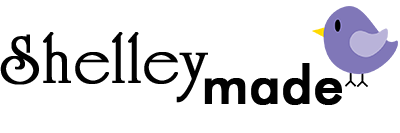Nested Image Text Style and Format Comparisons
The Nested with Image design layout comes in two styles - Structured (image isolated) and Scattered (image over text)
Below are examples of each style, in each of the different text options available in the Nested Layout...
If you would like to see what each letter looks like in each style - you can see them on the Full Text Styles page.
STANDARD TEXT:
Structured
|
Scattered
|
This is the default style used in all designs. The case of this style cannot be controlled. If you would prefer a capital A, E, or R at the start of your name, please request an alternate text style. The Classic is the next closest to Standard.
FLEXI TEXT:
Structured
|
Scattered
|
FLEXI UPPER TEXT:
Structured
|
Scattered
|
CLASSIC TEXT:
Structured
|
Scattered
|
CLASSIC UPPER TEXT:
Structured
|
Scattered
|
SLENDER UPPER TEXT:
Structured
|
Scattered
|
BLOCK UPPER TEXT:
Structured
|
Scattered
|